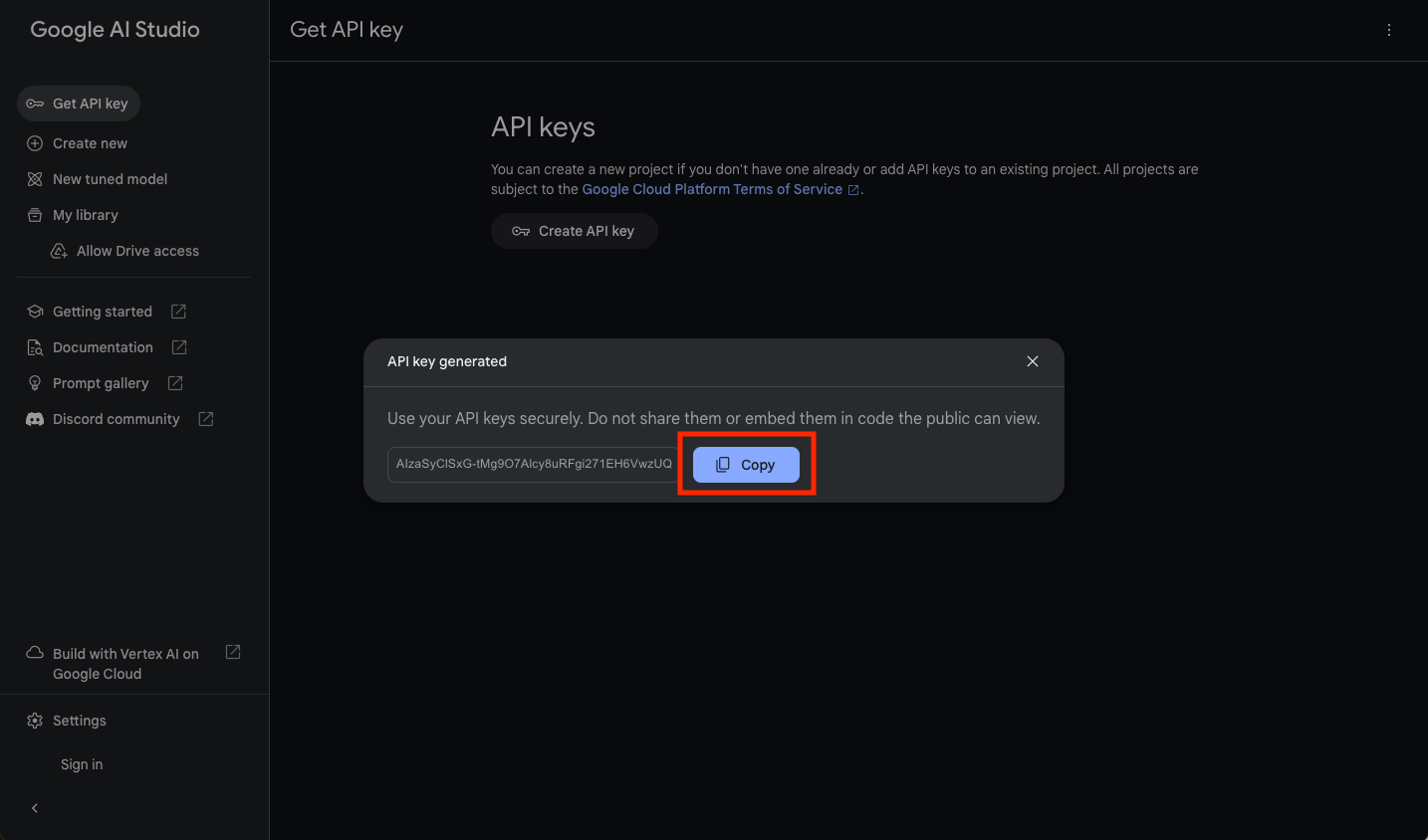Get your FREE Google Gemini API Key 🔑
Just follow the instructions below. You will need a Google/Gmail account. (make one here)
There is currently NO COST to use the Gemini model for limited use. See details here
There is currently NO COST to use the Gemini model for limited use. See details here
tl;dr (around 2 minutes)
- Go to Google AI Studio
- Read & consent to the Terms of Service and press Continue
- Click the Get API key button in the upper left
- Click Create API key on the main part of the page
- Click Create API Key in new project and wait while Google generates your key
- Press the Copy button to copy your key, then in Ask Steve go to the Models page and press Add New Model.
- Select a Google Gemini model, paste in your API Key and then press Save New Model.
- Also save it somewhere else in case you need it again
Detailed Instructions (click an image to zoom)
1. Go to Google AI Studio, read & consent to the Terms of Service and press Continue
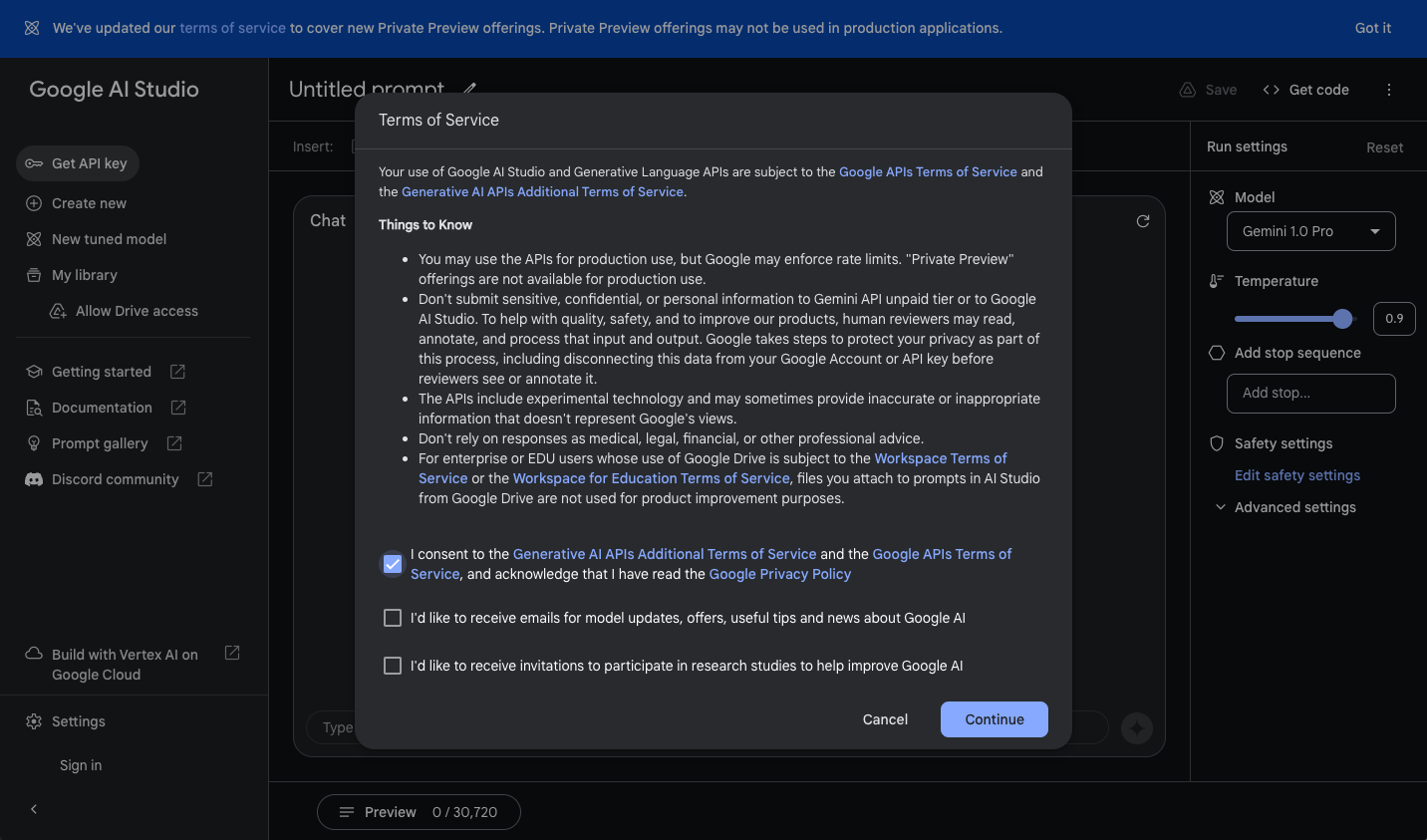
2. Click the "Get API key" button in the upper left
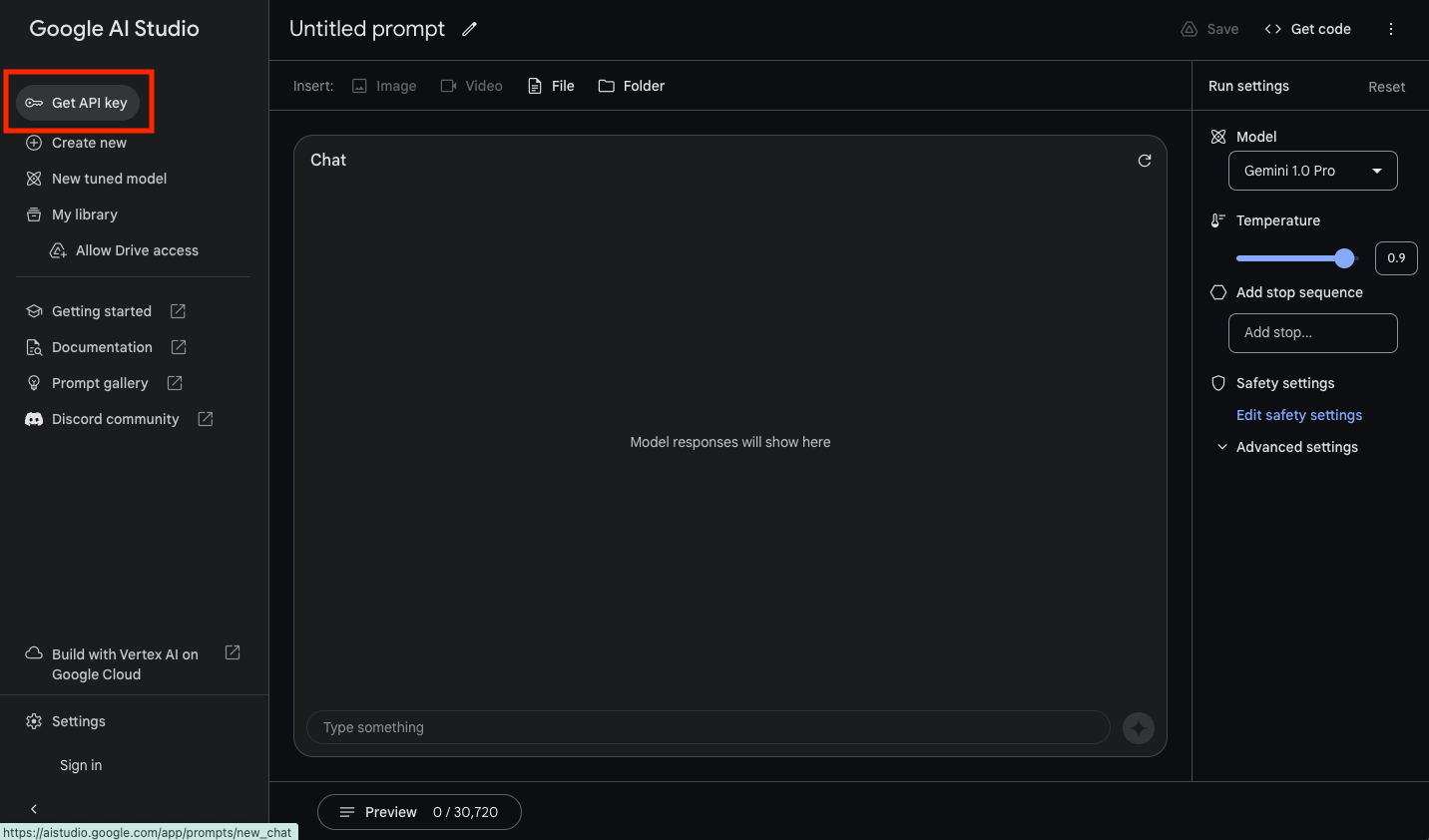
3. Click "Create API key" on the main part of the page
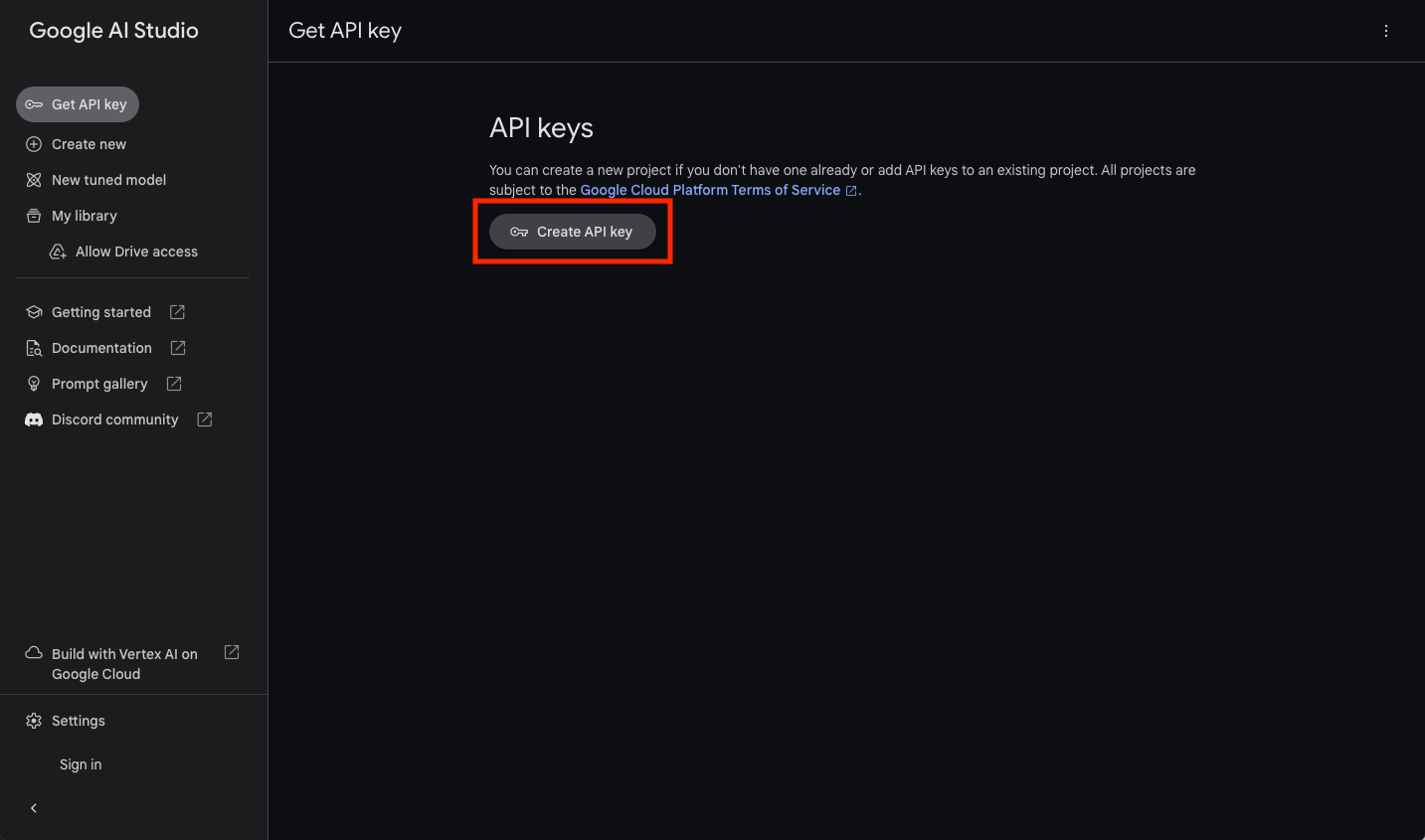
4. Click "Create API Key in new project" and wait while Google generates your key
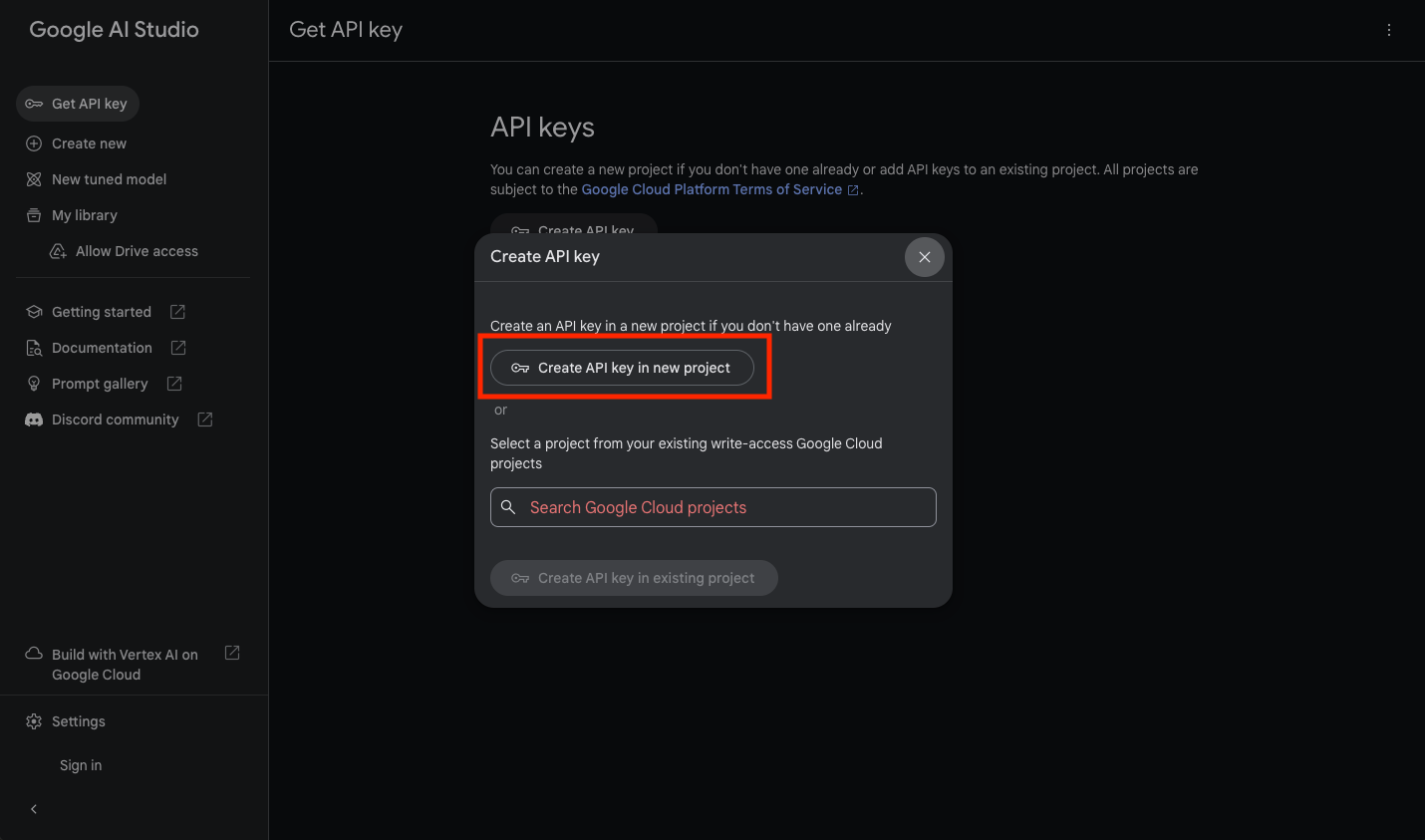
5. Press the "Copy" button to copy your key